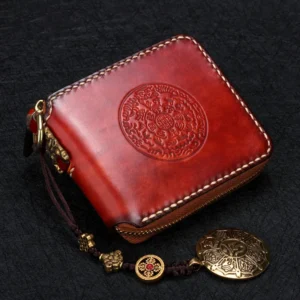【PC CAM】This Video Camera has a Webcam function. When you want to video chat with your friends or family but without a cam on your computer,
this function can satisfy with your demand. By connecting the Camcorder with a USB cable to the computer , then choose the “PC CAM” mode as a
webcam. Note: please download the software “AMCAP” before using the function, then enter the video interface, after it you can video chat with your
friends.
【HD 1080P & 3.0 INCH IPS SCREEN DIGITAL CAMERA】Featuring 3.0 inch 270-degree Rotation TFT LCD screen, this Video Camera max supports
1080P15FPS AVI Video Resolution and 24M6000x4500 JPEG Image Resolution, clear picture quality is enough for your daily photography camera
needs. Built-in Fill Light, Anti-shaking, Face Detect, Smile Capture, Beauty Function, Self-timer, TV Output, Multi-language. A variety of functions and
modes make you have fun for this fashion Vlogging Camera.
【REMOTE CONTROL& PAUSE FUNCTIONS 】 This hd camcorder is equipped with a remote control. Using this remote control,you can take photos
and videos by anywhere, anytime. 16X Super digital zoom giving you a fantastic view of the scenery way in the distance. Besizes, Camcorder supports
Pause Function, you can continue the recording in the same File without restarting a new one,a good Video Camera for YouTube Vlogging.
【RECORDING WHILE CHARGING 】 This Video Camera Camcorder comes with 2pcs rechargeable batteries. One full-charged battery can be
sustainably used for 60-90 minutes. Or you can record videos while charging, in this case, you can record long enough videos as you wish and no need
to worry about battery drains. Video camera supports SD card 4GB to 32GBThe SD card is not included, please purchase separately Please format
the SD card before using this camera.
【PORTABLE CAMCORDER】 It is a small and lightweight Rotatable Camcorder, portable for you to carry around.
This Flip Screen Camera can support external LED light and standard tripod but not support external microphoneLED light and tripod are not included.
A good Video camera for photography beginners students kids.
The default pixel of the machine is 20MP, if you need to take clear pictures, please switch to 24MP.
Newly purchased memory cards or used memory cards on other digital cameras / cameras. To use on this machine, please format it with this camera
first. Before formatting, please back up the important data on other sorts of media, such as floppy disks, hard disks, etc.(Not included)
The resolution of the screen is 640*360. During the shooting process, the image seen on the screen is different from the image taken. The image
presented on the screen is for reference only, and the image transmitted to the computer should prevail.
Specification of the tripod thread: the length of the internal thread is 1/4inch6.35mm.(Not included)
The camera use of detailed instructions:
1. Insert the fully charged battery and memory card into the camera, then press the" POWER" button to turn on the camera.
2. How to format the memory card: Please press the "Mode" button to get into the "Setup" page. Choose the "Format" option and press "OK" to confirm.
3. How to switch modes: Press the "Mode" button to switch modes between "Photo/Video/Setup".
4. How to take photos: Press the "Mode" button to change to the "Photo" mode. Press the "Photo" button to take a photo.
5. How to record videos: Press the "Mode" button to change to the "Video" mode. Press the "START/STOP" button to start the recording. You can press the "Photo" button to pause the recording. And press the "START/STOP" button to finish the recording.
6. How to playback photos/videos: Press the "Playback" buttonBeside the Menu button, and then press the "Left/Right" button to browse. Press the "START/STOP" to playback video and press the "Photo" button to pause.
7. How to delete photos/videos: Press the "Playback" buttonBeside the Menu button, and then choose the one you want to delete, press the "Menu" button then choose "Delete" and confirm to delete.
8. How to adjust the volume: The volume can be only adjusted while playback. Use the zoom toggle to adjust the volume.
Product List:
1 x DV Camera Built-in Battery
1 x Camera Bag
1 x USB Line
1 x TV Line
1 x Manual
1 x Remote Controller
Product rating
Product related
Related products
-
Rated 0 out of 5
New Kids Toy Instant Print Camera Mini Digital Camera With HD Video Recording Dual Lens Thermal Photo Paper Boys Girls Gifts
$31.08 – $34.59 Add to CartAdd to WishlistAdd to Wishlist -
Rated 0 out of 5
4K Digital Camera Autofocus Vlogging Camera with Front Rear Lens, 32GB Card, 48MP 16X Digital Zoom Selfie Camera, Black, White
$36.82 – $36.83 Add to CartAdd to WishlistAdd to Wishlist -
Rated 0 out of 5
64MP Digital Photography Camera 4K WIFI Web Camcorder Vintage Vlog Video Recorder YouTube 18X Digital Zoom Camera 3″ Flip Screen
$53.64 – $87.31 Add to CartAdd to WishlistAdd to Wishlist -
Rated 0 out of 5
High-Definition Dual Screen Digital Camera 4K Telescopic Lens 16x Optical Zoom Waterproof Camera Selfie Beauty Home Camera
$70.01 – $72.78 Add to CartAdd to WishlistAdd to Wishlist